How to Get the HTML Code for Google Reviews Widget from my5starz:
1. Log into your my5starz account
2. Navigate to your settings
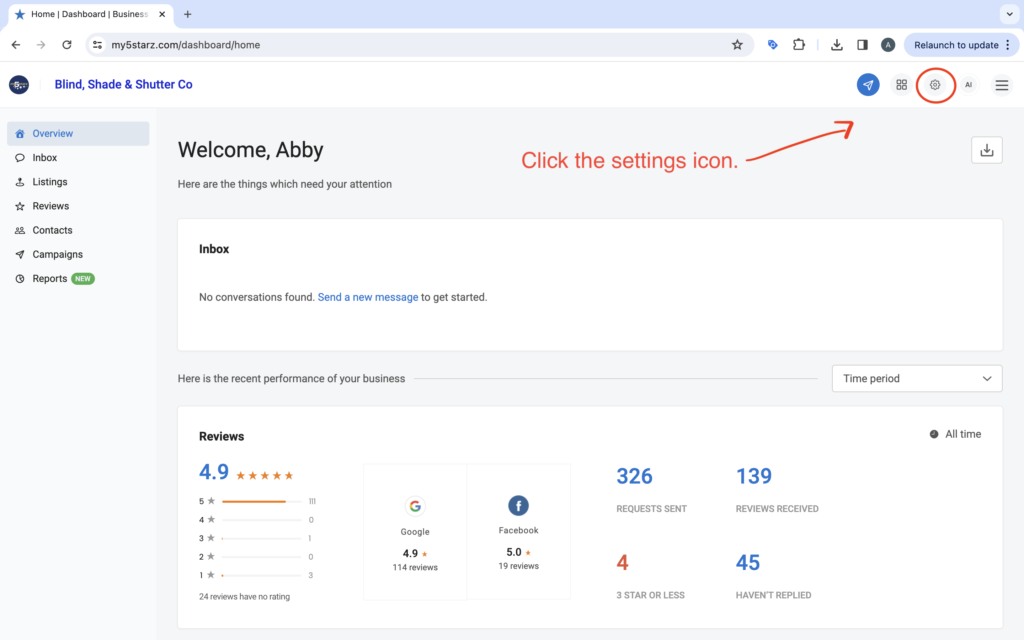
3. Click on Reviews
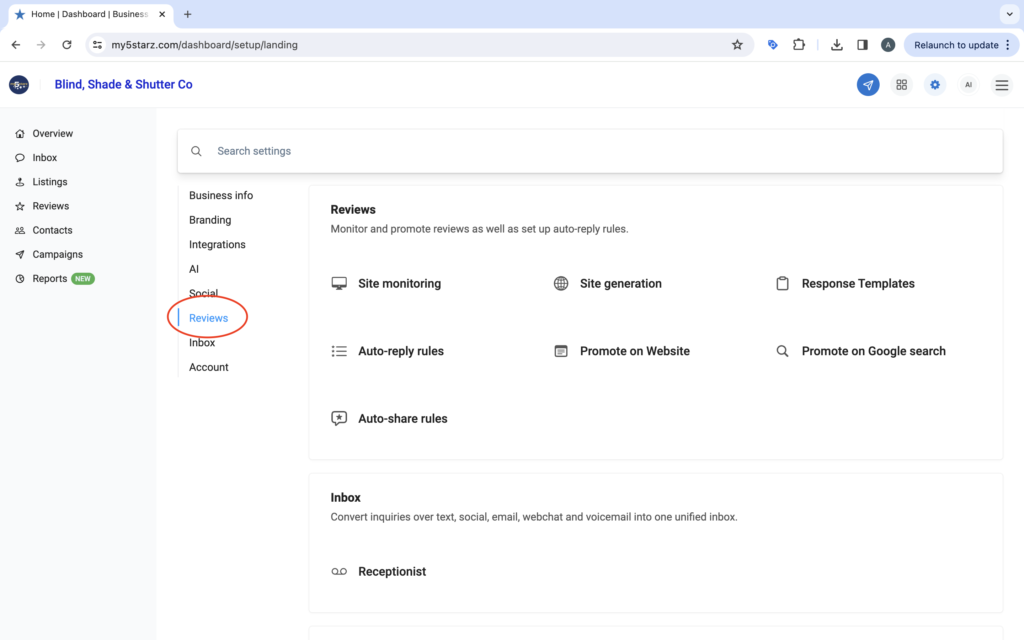
4. Click on “Promote on Website”
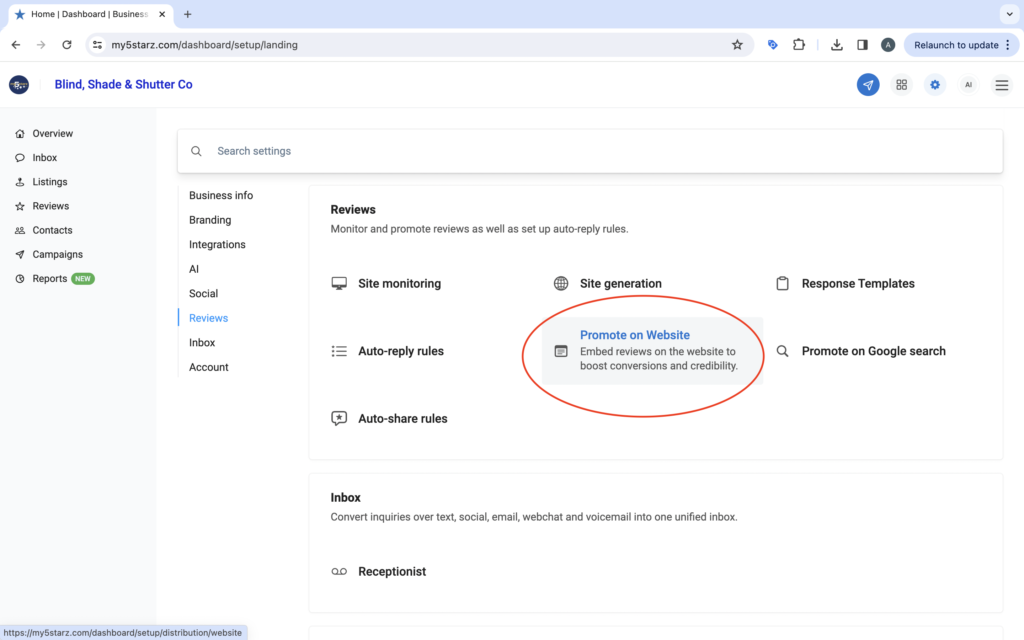
5. Customize the widget to your liking
6. Copy the HTML code text under “Install widget on your website”
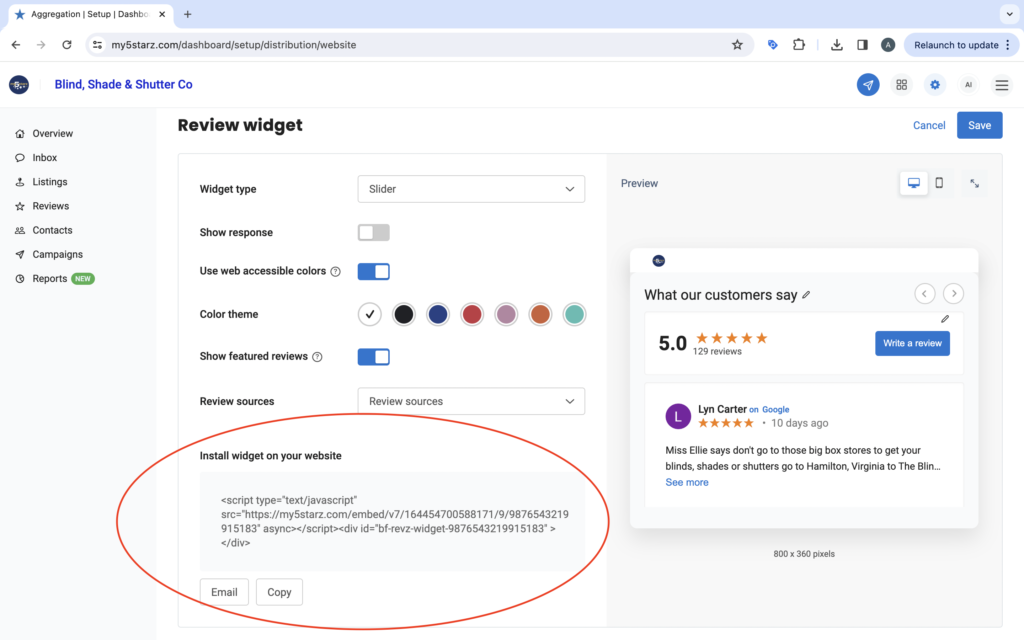
How to Add the Google Reviews Widget on WordPress:
1. Log into your WordPress dashboard
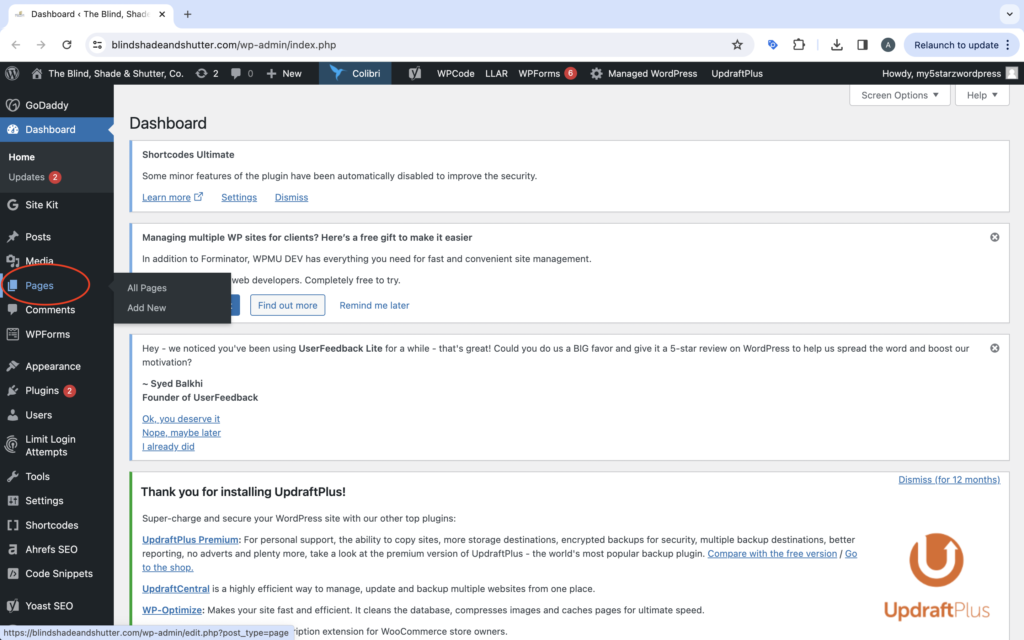
2. Locate the page you want to add the widget on
3. Click Edit Page
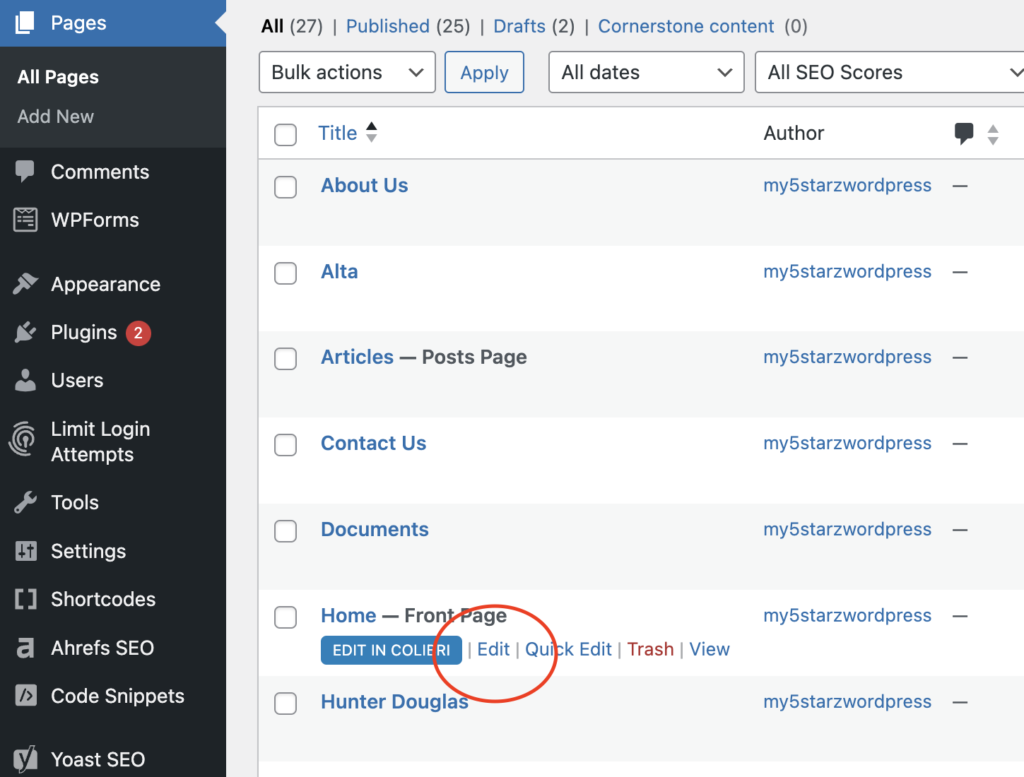
4. Navigate to the section you want to add the widget to (Users frequently put this widget towards the bottom of their pages)
5. Add an HTML block to the section. Note: This will look different depending on what plugins you have.
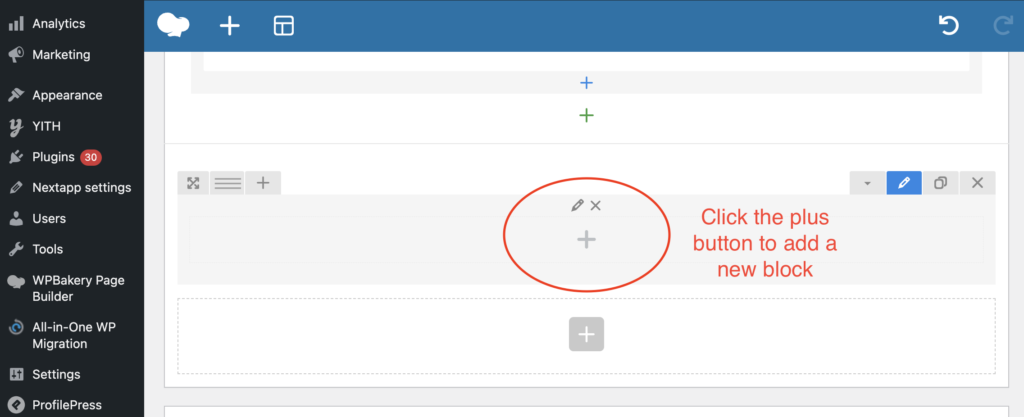
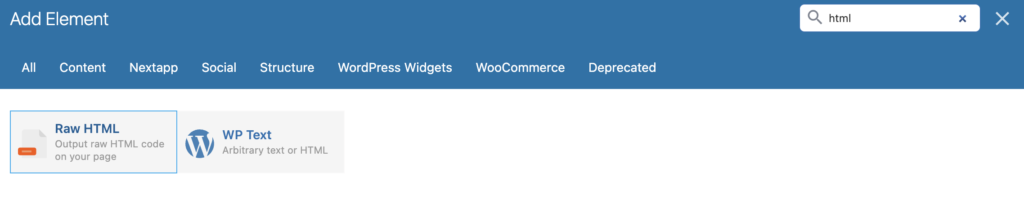
6. Paste the widget HTML code from my5starz, then save the changes.
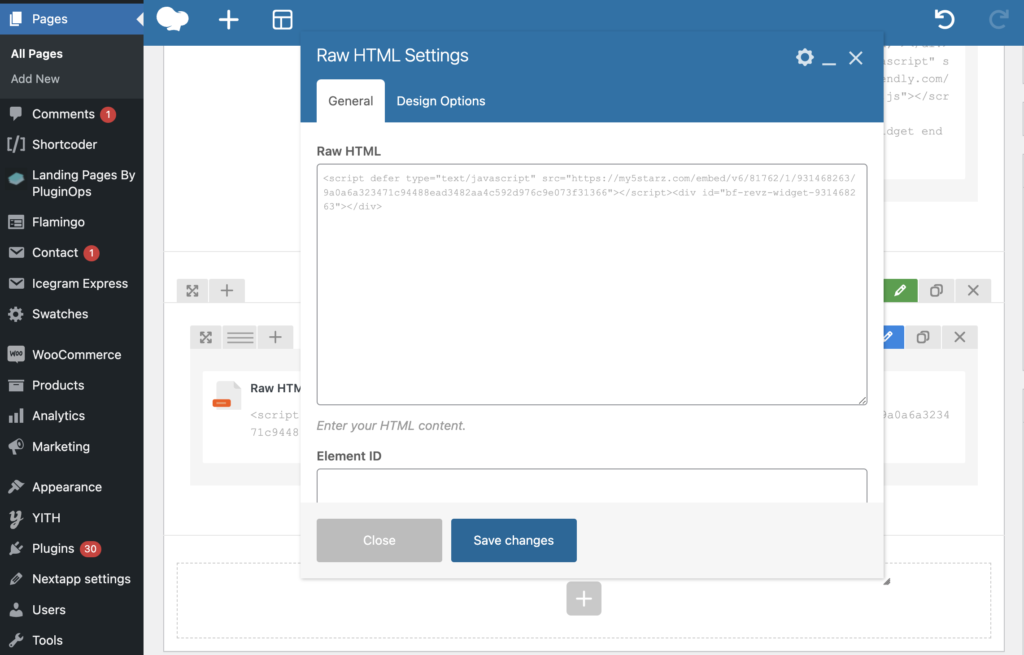
7. Save the page.
8. Repeat this process for each page you wish to add the widget to.


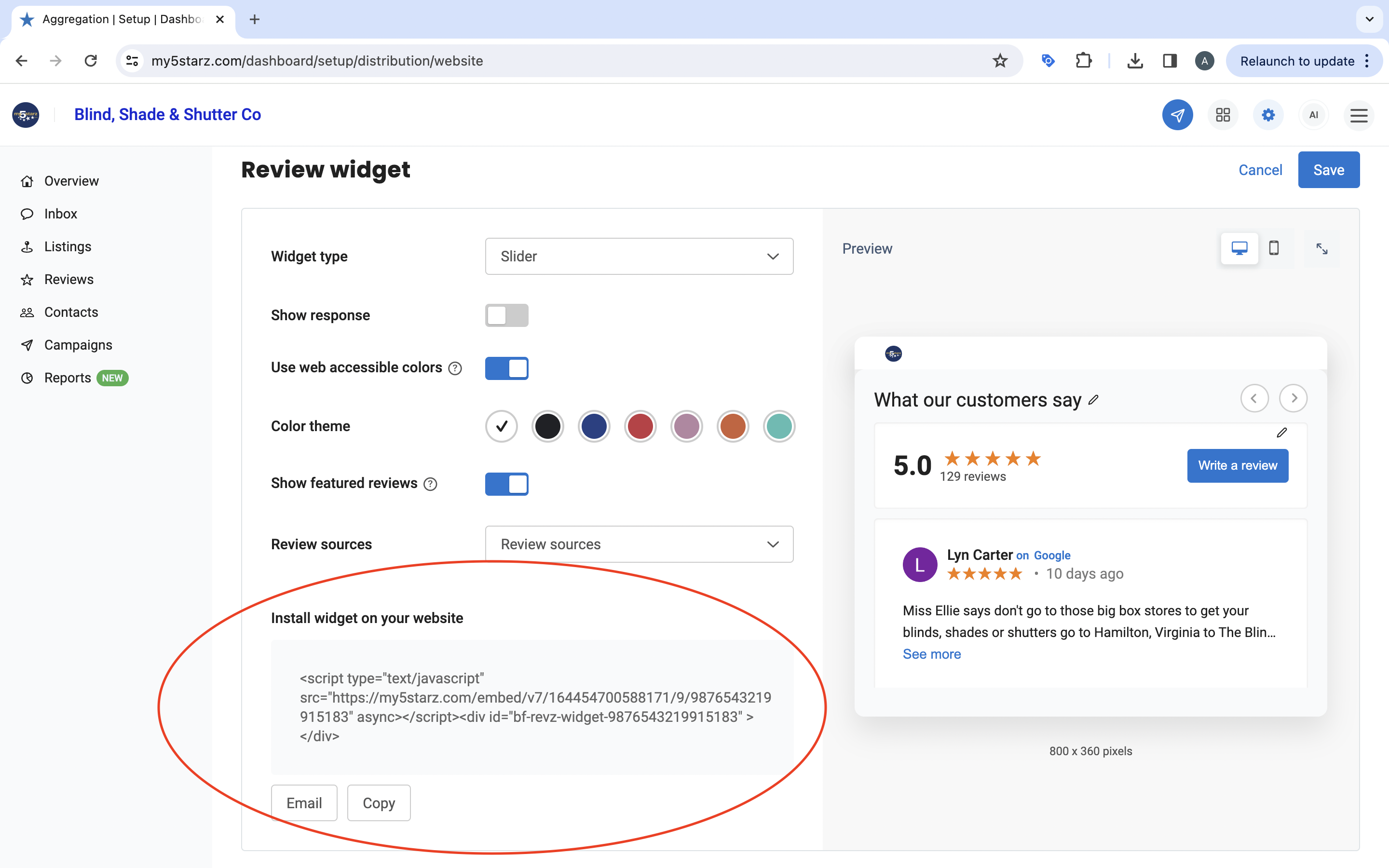
Comments are closed